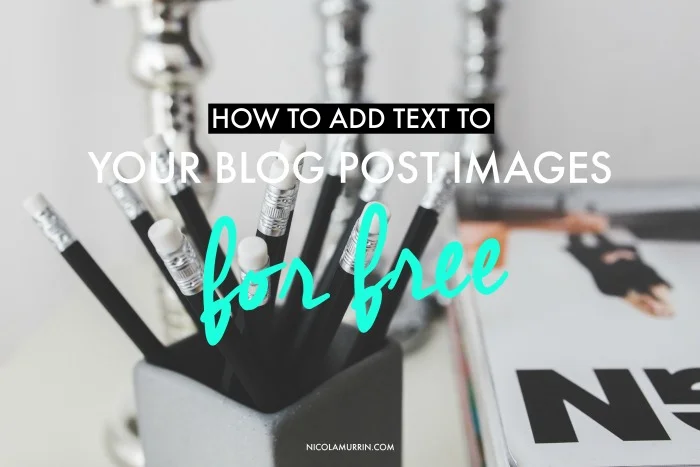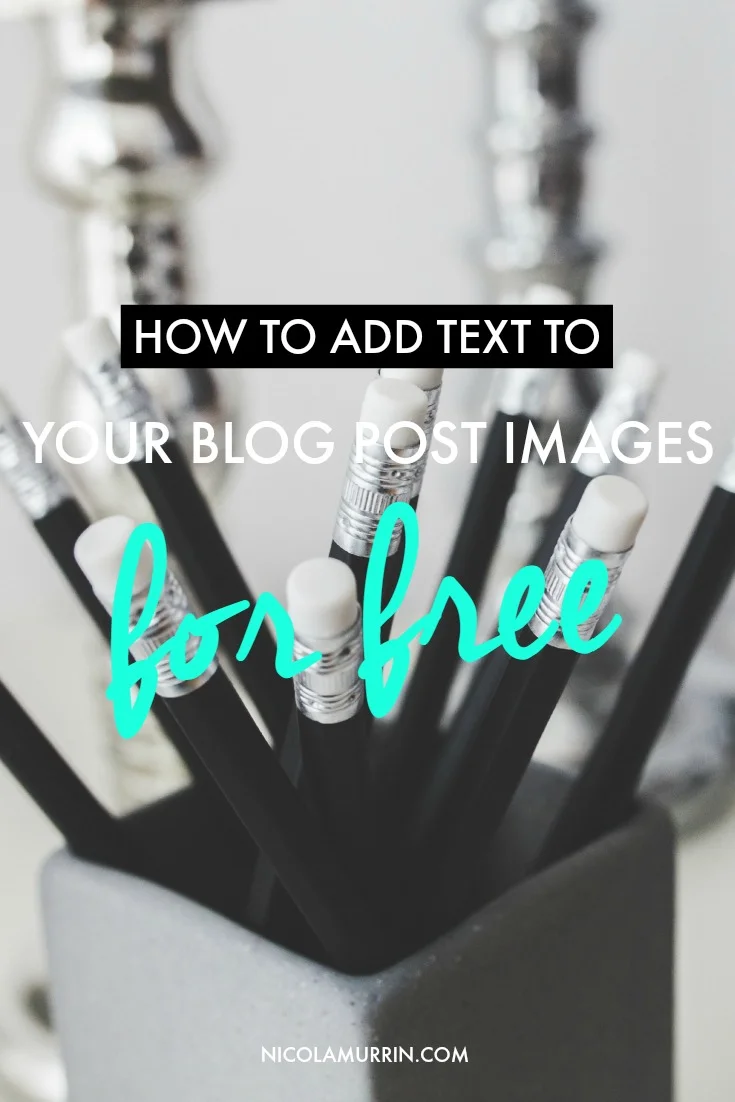{UPDATE: I have updated this tutorial to make it even better. If you want to learn How To Create Your Own Branded Blog Post Images With Content Upgrade Mockups click here. It comes with free templates!}
Do you want to create professional looking feature images for your blog posts but don't know how to use Photoshop? No problem. The good news is that you don't have to learn complex programs, spend lots of money or be a graphic designer in order to create good visual content for your blog. In fact you can do it for free. If you read my previous post, you'll know why it's so important to add text to your blog post images. Today I'm going to show you exactly how I do it. And while I may have just started studying to become a graphic designer, I (at the time of writing) do not know how to use Photoshop.
You can create professional graphics using free, easy to use software and today in this video tutorial I am going to show you how.
{ Pin now watch later }
In This Tutorial You Will Learn:
- The best free online picture editing software options
- Which program I use and why
- Step-by-step tutorial on how to add text to an image
As I mentioned in the video, the best free online design and photo editing software are
And that's it. I hope you enjoyed this tutorial and are inspired to start creating some killer graphics for your blog posts now that you know how easy it is.
If you liked this tutorial I'd love it if you shared it with your friends.