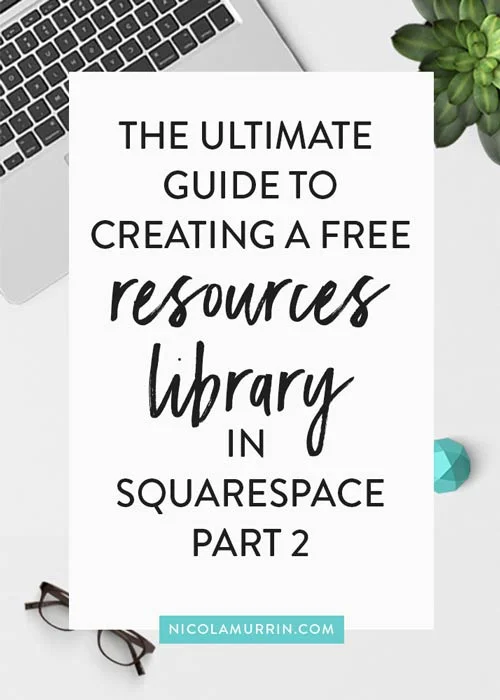I’ve been online for a few years now, but I’m only new to the Squarespace bandwagon. Prior to my rebrand, which you can read about here and here, my website was on a self hosted Wordpress site. But I have just made the move over to Squarespace and today I’m going to share with you the main reasons behind the switch.
In last weeks post I wrote about how I designed and built my website. I talked about how I moved from Wordpress, to Squarespace, back to Wordpress and back to Squarespace again. While the complications with the Wordpress theme I had built my website forced me to make the final decision, there are a number of other reasons. After all, I could have just chosen to use a different Wordpress theme when I discovered the issues with the theme I was using instead of moving back to Squarespace. So here are the top 4 reasons, in no particular order, that I made the move.
1. Ease of Use
One of the things I love about Squarespace is how user friendly it is. I personally much prefer the Squarespace dashboard over the Wordpress dashboard. It is much more intuitive and provides an overall nicer experience.
Every change you want to make to your site, from changing the look and feel to adding a blog post, is done through one central dashboard, unlike Wordpress, where, depending on the theme, you may need to use the theme's style editor dashboard. At least this was the case with the two Wordpress themes I used - Headway and Divi. With Squarespace everything is in the one place and you only need to learn how to use one dashboard.
Squarespace is a live editor platform which also means that you can see exactly what your website is going to look like as you make changes. In Wordpress you can’t see changes as you make them. Instead you have to keep switching between the dashboard and the site preview.
2. Easy to Maintain
On my Wordpress site, I had to manually install plugins and manage the backup and security of my website. On Squarespace, this is all automatically done for you.
Squarespace doesn’t use plugins because all the features that you want on your site, that you would have to install a plugin for on Wordpress, are available in the Squarespace editor. Therefore you don’t have the hassle of updating plugins or having to find new ones, if the plugin developer decides to discontinue updates and the plugin stops working.
3. Easy to Design
Being a designer, the design of my website was obviously one of the most important things. With Squarespace it is soon easy to make professional, clean, modern looking websites without a single line of code. There are a variety of beautiful templates to choose from and the style editor allows you to make pretty extensive customisations, including colours, fonts, layout, padding, navigation styles and more, to the template you choose for your website.
As I discussed in more detail last week, I initially moved back to Wordpress after starting to build a Squarespace website because there where a few changes that I wanted to make to the layout that the template I was using didn’t allow for.
Working with Squarespace templates does mean that you don’t have full control of the layout. You obviously have to work with the template, but there are so many to choose from. Once I accepted this, working with Squarespace was an absolute pleasure. I discovered there are so many things you can do to make the template your own and make it fit in with your branding.
The other thing I absolutely loved about Squarespace is that there is so many amazing fonts to choose from. You are not just restricted to your standard Google fonts, which are great but sometimes you just want something different. Additionally Squarespace integrates with Adobe Typekit so you have even more options for fonts available.
The ease of designing with Squarespace also makes it pretty quick. Re designing my website with Squarespace was easier and quicker than it was when I did it with the Divi theme in Wordpress. This is largely due to the fact that you can see the changes as you make them before you apply them to your site. It’s also due to reason number 1 in that everything was accessible through one dashboard. Designing in Wordpress meant that I had to switch between the theme style editor (in my case that was Divi), the Wordpress dashboard and my site preview mode.
4. Functionality
I touched on this in reason number 2 but Squarespace includes a variety of features already built in - no need to install plugins here. For starters there are loads of different content blocks that you can add to your site including opt-in forms, sidebars, image galleries, quotes, summary blocks, video, audio, buttons, code blocks, search bar, social icons, product blocks, archives, the list goes on.
Squarespace also includes other useful inbuilt features such as analytics, SEO, Mailchimp integration, Amazon integration, social media sharing and announcement bar. I love how all this is included and you don't have to install and manage plugins to get these things on your site.
After reading that wrap of Squarespace, I don’t think I need to tell you how much I’m loving it. I think it’s the perfect platform for bloggers and creative entrepreneurs to build and maintain their own websites on because it’s so easy.
That’s why I have chosen to use Squarespace to design my clients websites, because I want them to be able to use and maintain their website on their own once it’s set up. Who wants to be running back to their designer every time you want to update your website? It’s simply an unnecessary cost to your business when it’s so easy and quick to do it yourself with Squarespace.
I’d now love to hear your experiences with Squarespace. Have you made the switch from Wordpress or another platform? Why did you decide to make the change? Or perhaps you are considering it. Why are you wanting to move? Post in the comments below.
P.S. If you want someone to brand and design your business, blog or website, check out my design packages.