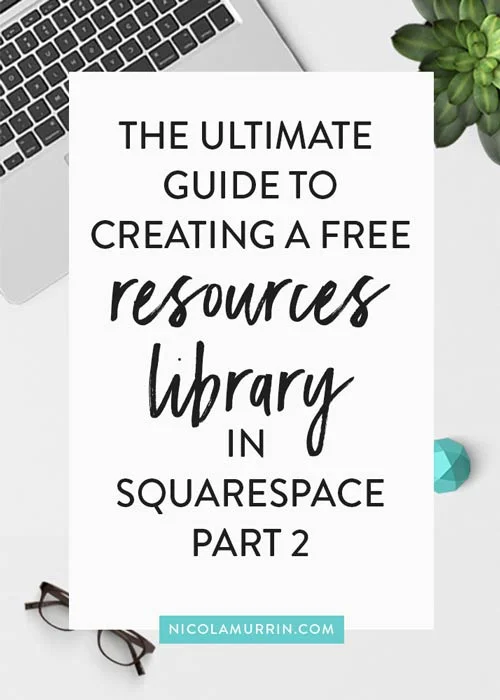Welcome to part 2 of the Ultimate Guide to Creating a Free Resources Library in Squarespace. If you haven't already read Part 1 where I show you how to create your library on your Squarespace website then be sure to read that first.
Ok. So now that you've created your free resource library it's time to give your subscribers access to it. In this part of the guide I'm going to show you how to set up your resource library delivery system using the email marketing software ConvertKit.
I used to use Mailchimp as my email marketing system because it's free for the first 2 000 subscribers and it integrates directly with Squarespace opt-in forms.
However I made the switch earlier this year to ConvertKit because it is designed specifically for professional bloggers and the opt-in gift delivery system in ConvertKit is, in my opinion, better and easier to set up than Mailchimp.
ConvertKit also has amazing email sequence functionality which makes setting up autoresponders and email e-courses really easy. There are so many other reasons why I like ConvertKit which I won't go into here as it could be an entire post in itself.
I highly recommend making the investment in this software, especially if you are serious about growing your blog or business. It is the software that I use and will be showing you how to set up in this tutorial. So let's get started!