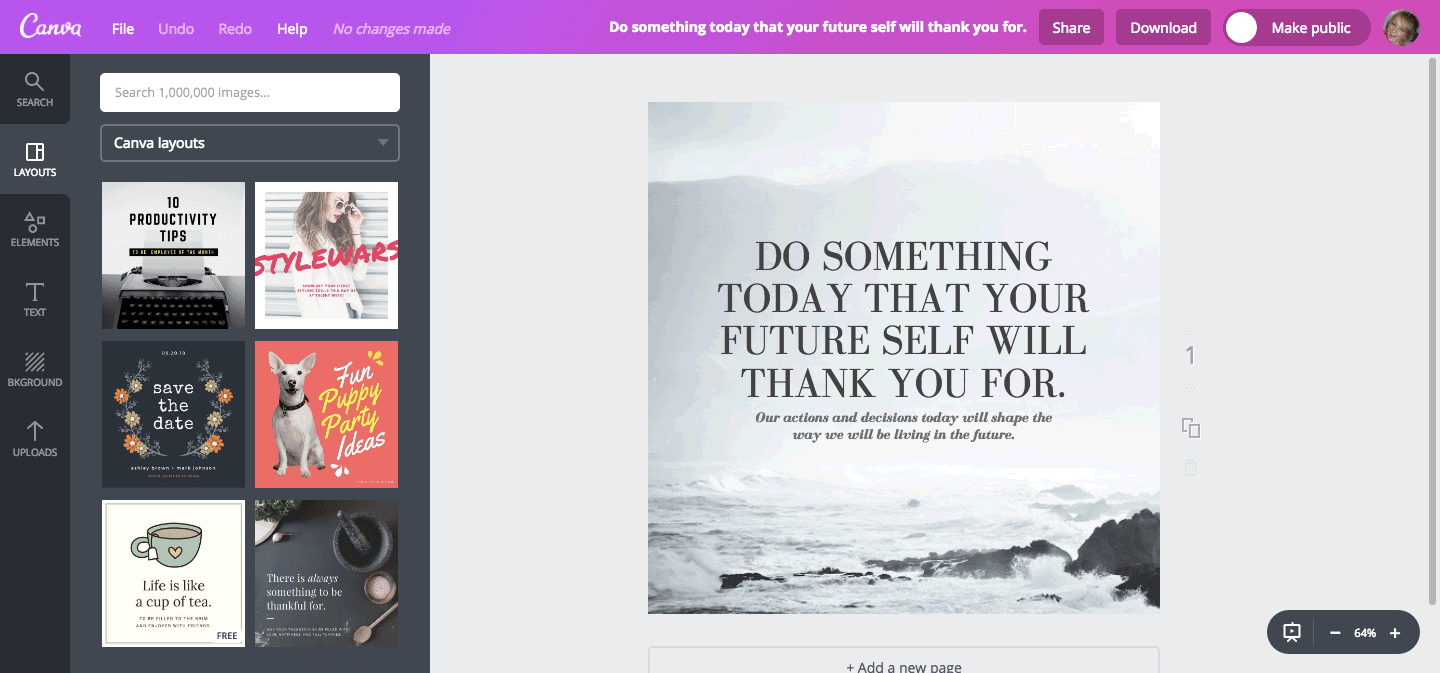Canva is another really great free online design tool. This is more like InDesign and is great for designing layouts and documents. The main differentiating feature of Canva is their extensive library of templates making it a great option for newbie designers.
They have templates for almost every sized document including Social media & email headers, Social media posts (Instagram, Facebook, Tumblr, Pinterest, Twitter), Blog post graphics, flyers, book covers, CD covers, presentation slides, letterheads, business cards, invitations and much more; in fact there are 53 document types in total.
Like Picmonkey, Canva has a large library of shapes and illustrations, both free and for purchase*, but it also has a large library of free and for purchase stock images. I personally find the stock images in Canva a bit corporate looking for my brand and prefer to find more creative stock images elsewhere (find out where in the Stock Photography section of the vault).
*All elements that are for purchase in Canva only cost US$1 each
To use Canva for free you need to create a free account but this is easy enough as you can login via Facebook or your Google account. In your free Canva account you are able save your designs and re-edit later. All your saved designs are accessible on an easy to use dashboard and you even have the option of making your designs public so that you can share with your friends and other Canva users. It’s like an inbuilt Facebook for your designs.
Canva also has a wide range of fonts that you can choose from although it doesn’t have access to the fonts installed on your computer. This is really important if your brand uses a font that Canva doesn’t have. But if all your brand fonts are in Canva then the free version of Canva is perfect.
If you want to use Canva with your brand fonts that Canva does not have you still can. Canva's premium service, Canva For Work, allows you to upload your brand fonts as well as save your brand colour palette, create branded templates and collaborate with team members.
Canva For Work is a bit more pricy at US$119.40 per year or US$12.95 per month as it is aimed at small and medium businesses with teams of people needing to create branded documents and designs.
The last thing to note is that Canva is not ideal for photo editing. While it does have some photo editing features such as filters and image blur, it is not the main focus of the software and it is therefore far less robust than the photo editing capabilities of Picmonkey.
NEED HELP USING CANVA?
Canva has a great collection of 30 tutorials showing you how to use Canva and also teach you some of the basics of design.